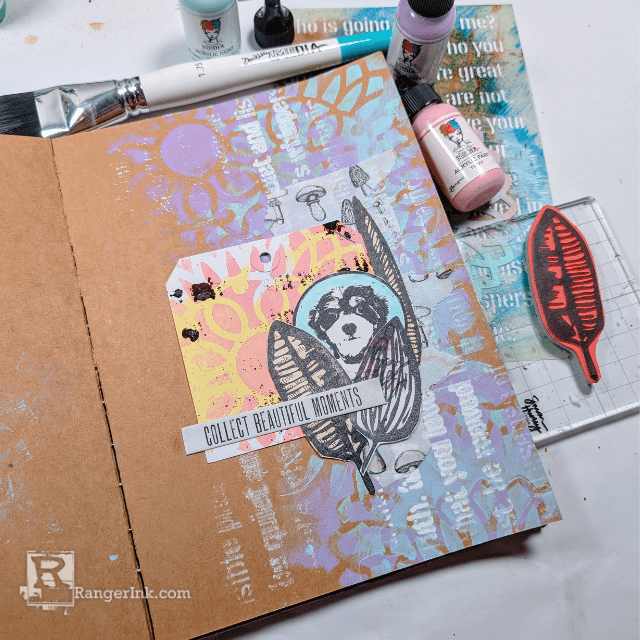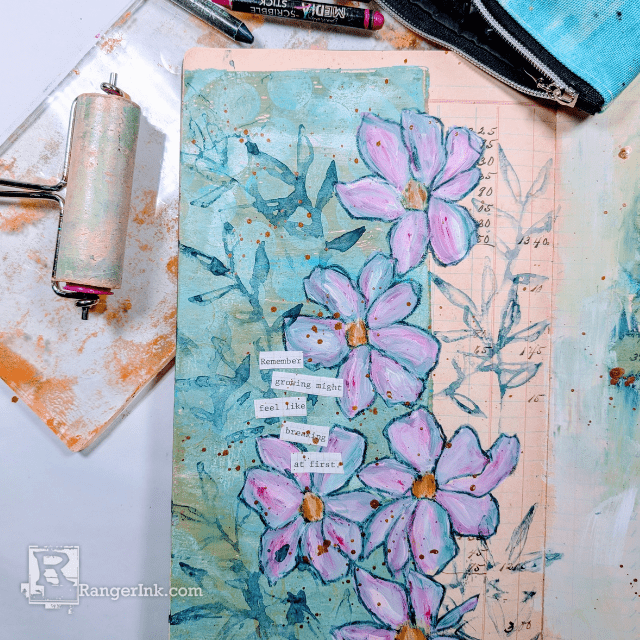Learn how to use Dyan Reaveley's Collage Sheets to craft a Dylusional Leprechaun and create an enchanted garden using Dylusions Flip Cap and Shimmer Paints.

Leprechaun Dyalog Spread by Patti Behan
- Materials
- Instructions
Instructions
Hi there, Everyone! In this tutorial I am going to show you how to create a Dylusional Leprechaun using Dyan Reaveley's Collage Sheets and then paint and doodle a whimsical background that has an iridescent glow to it by using Dylusions Shimmer Paints.

Step 1: Find the following images in the Collage Sheet Set #4 and cut them out as shown.

Step 2: Discard the two extra beard pieces and glue all the rest as shown with a Dyary Glue Stick.

Step 3: Cut out the four flowers depicted here. Next, working on the Silicone Mat, use the Detail Blending Tool to paint Pure Sunshine Shimmer Paint onto the center of the flowers.

Step 4: Open the Dialog up to the desired page. I'm using the Dyalog that has the backgrounds already done for you. These help you to create layouts quickly and easily.
Place the flowers and your collage Leprechaun as shown on the page (we are not ready to glue them down yet) and then sketch some stems and leaves with a pencil.

Step 5: Remove the images and then squeeze drops of Cut Grass, Vibrant Turquoise, and Balmy Night onto the Silicone Mat. Use a Ranger Artist Brush to color in the sketched leaves with Cut Grass.

Step 6: Continue to add shading to the leaves with the Vibrant Turquoise and Balmy Night Paint. Finally, add some highlights with Fresh Lime Shimmer Paint.

Step 7: Using a Letter It Black Fineliner and the Dyalog Frame It Stencil, draw a border around the outer edges of the layout. Doodle inside the rectangles.

Step 8: Cut out "believe" from the Collage Sheets and Glue down as shown. Then adhere the rest of the collage elements using the Dyary Glue Stick.
Paint a border around the believe square with Cut Grass Paint.
Next, trace the title using the Alphabet Border Stencil with a Black Fineliner, coloring in the letters. Finally, use the White Opague Pen to add some accents to the letters.
Have fun using the collage sheets and how about challenging yourself to make your own Dylusional Leprechaun.