By Linda Ledbetter
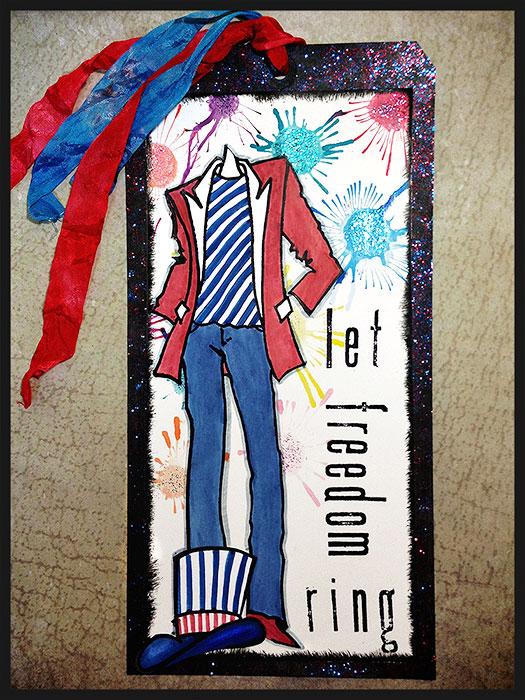
Dylusions and Distress 4th of July Tag
- Materials
- Instructions
- Tim Holtz® Distress Stains™: Festive Berries, Ripe Persimmon, Picked Raspberries, Peacock Feathers, Squeezed Lemonade, Seedless Preserves, Salty Ocean
- Tim Holtz® Distress Paint: Black Soot
- Stickles™ Dry Glitter: True Blue, Xmas Red, Lagoon, Tropical Tangerine, Goldenrod, Paprika
- Dylusions Stamps: Man About Town
- Ranger Gloss Paper
- Ranger Specialty Stamping Paper
- Archival Ink™ #0 Pads: Jet Black
- Tim Holtz® Distress™ Markers: Stormy Sky, Faded Jeans and Barn Door
- Stampers Anonymous Tim Holtz Collection: Tall Text Stamp Set, Grid Blocks
- Tim Holtz idea-ology: Trimmings Ribbon
- Canned Air
Instructions
Step 1: Gather several bright shades of Distress Stain, and a can of compressed air. Cut a sheet of Gloss Paper to 4.25 x 9.25″.
Step 2: For each firework, dab a small circle of Distress Stain onto the paper, then immediately blast it with compressed air. Keep the little tube from the air can very close to the paper so the stain really splatters out!
Step 3: Once the stain is dry, outline the paper with Black Soot Distress Paint.
Step 4: Dab sparkly Stickles in coordinating colors onto the fireworks. Set this aside to dry.
Step 5: Stamp the man and the top hat from Dylusions “Man About Town” set onto Specialty Stamping Paper, using Jet Black Archival Ink.
Step 6: Color the images with Stormy Sky, Faded Jeans and Barn Door Distress Markers. Cut out the images and arrange them on the Gloss Paper so you can determine where you’d like to stamp the text.
Step 7: Use Tim Holtz’s Tall Text set and Grid Blocks to stamp the letters, using Jet Black Archival Ink.
Step 8: Use Black Soot Distress Paint to create a wide border on a Giant #12 Manila Tag.
Step 9: Dab Xmas Red and True Blue Stickles onto the painted border. Allow to dry, then glue the components together with Studio Multi-Medium in Matte.
Step 10: Wet two 8″ pieces of Tim Holtz Trimmings Ribbon, then color one with Festive Berries Distress Stain, and the other with Salty Ocean. Crumple them and dry them with your heat tool. Run both pieces through the hole at the top of your tag.
Happy 4th of July!












