Your Christmas kick-start continues as Lieschen Harshbarger creates this super adorable card using the some of the newest Simon Hurley create. products.
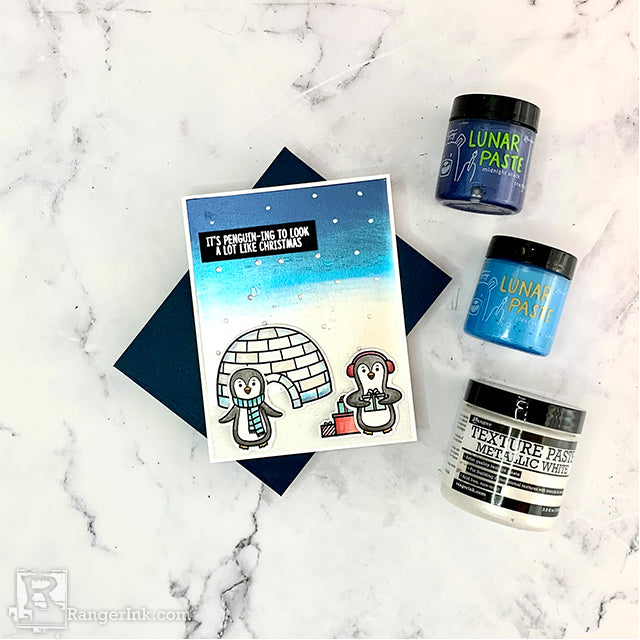
Simon Hurley Snowy Christmas Card by Lieschen Harshbarger
- Materials
- Instructions
Simon Hurley create. Stark White Cardstock
Simon Hurley create. Dye Ink Pad Game Over, Guppy, Minty Fresh, Tropical Tango, Bee Sting, Remember Me, Shady, Clear Skies, Sidewalk Chalk
Tim Holtz Distress® Mini Archival Ink Kit #3
Simon Hurley create. Lunar Paste Midnight Snack, Clear Skies
Ranger Metallic White Texture Paste
Simon Hurley create. Paste Tool Set - 3pc
Simon Hurley create. Acrylic Stamping Blocks
Ranger Embossing Powder Cottontail
Ranger Glossy Accents™
Ranger Silicone Mat
Ranger Artist Brushes
Tim Holtz® Alcohol Ink Cardstock Black Matte
Wendy Vecchi MAKE ART Stay-tion
Wendy Vecchi MAKE ART Perfect Card Adhesive
Letter It™ Adhesive Foam
Ranger Heat It™ Craft Tool
Ranger Mini Ink Blending Tool
Ranger Mini Ink Blending Tool Domed Replacement Foams
Emboss It™ Ink Pad Clear
Embossing Powder Super Fine White
Liquid Pearls™ White Opal
Other:
Scor board
Paper trimmer
Envelope
Scissors
Instructions
Hi, crafty friends! I’m excited to share with you today’s card using one of the new stamp sets from Simon Hurley’s latest release called Polar Penguins. This stamp set is so cute! I also love the sentiments that come with it, they are perfect for any Christmas-themed project.

Step 1: Create an A2 card base out of Stark White Cardstock. Cut the 8½ x 11 cardstock down to 4¼ x 11. Then score at 5½. Cut another piece measuring about 4 x 5¼ to be your front panel.

Step 2: On the front panel piece use one of the scrapper tools from the Simon Hurley Create Paste Tool Set to spread Midnight Snack, Clear Skies, and Metallic White Paste. Then let it dry.

Step 3: On a piece of Stark White Cardstock stamp images from the Polar Penguins with Black Soot Archival Ink.

Step 4: Cut out stamped images.

Step 5: Use Ranger Artist Brushe #2 with Simon Hurley Shady ink pad to color the penguins.

Step 6: Color the penguin’s accessories images and the gift cluster image with Simon Hurley Game Over, Guppy, Tropical Tango, Bee Sting, Minty Fresh, and Remember Me ink pads using Ranger Artist Brush #2.

Step 7: Color the stamped igloo image with Simon Hurley Clear Skies and Sidewalk Chalk ink pads using Ranger Artist Brush #2.

Step 8: Use the Ranger Mini Ink Blending Tool with Emboss It Clear and Cottontail Embossing Powder to heat emboss the bottom part of the front panel to make it look like snow.

Step 9: Glue the front panel to the card base and add White Opal Liquid Pearls to the background of the front panel and Glossy Accents to the igloo stamped image.

Step 10: Heat emboss one of the sentiments from the Polar Penguins stamp set on Tim Holtz Alcohol Ink Cardstock Black Matte with White Super Fine Embossing Powder.

Step 11: Add Adhesive Foam to the back of all the stamped images and the sentiment.

Step 12: Tape your sentiment and images onto the front panel of your card, and pair it with a matching color envelope. Now your card is ready to be sent to a loved one!













 Hi! My name is Lieschen Harshbarger. I’m married to my best friend and even though we don’t have children yet, our dog Sophie fills our hearts with lots of love and joy. By day, I work for the State of Texas, but during my evenings and weekends you’ll find me in my craft room – making cards and trying out new techniques with my crafty supplies. I enjoy being creative, but mostly I have enjoyed getting to know others and learning fun new things in this wonderful crafty industry! You can see more of my crafty projects on my blog
Hi! My name is Lieschen Harshbarger. I’m married to my best friend and even though we don’t have children yet, our dog Sophie fills our hearts with lots of love and joy. By day, I work for the State of Texas, but during my evenings and weekends you’ll find me in my craft room – making cards and trying out new techniques with my crafty supplies. I enjoy being creative, but mostly I have enjoyed getting to know others and learning fun new things in this wonderful crafty industry! You can see more of my crafty projects on my blog