Milagros Rivera shows you how to combine Couture Stamps with Dylusions Christmas Image Sheets to make this fun and whimsical Dyalog layout.
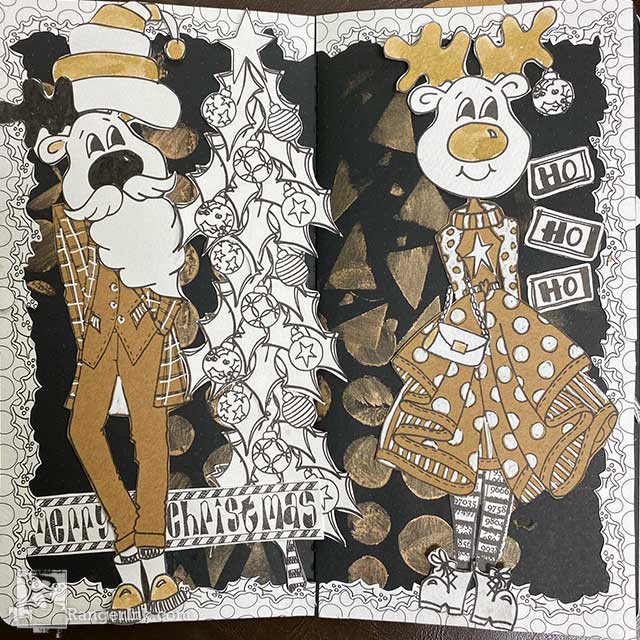
Merry Christmas Dyalog Spread by Milagros Rivera
- Materials
- Instructions
Instructions

Step 1: Begin by creating your background. Shake your spray and for a controlled application use a Mini Ink Blending Tool with Foam. Desert Sand shines in black!

Step 2: Decide which images will fit better with your chosen stamps. I wanted to do male and female so I snipped the face of the cherry print dress and the dude in hohoho. Fussy cut.

Step 3: Since I’m using the black Dyalog, I’m stamping on Kraft. Ever since I got the new Journal and Dyalogs with Kraft paper. I’m a bit obsessed with a neutral palette. There’s something about a restrained amount of color that makes the images stand up!

Step 4: Don’t waste anything! The back of the fussy cut images stamps absolutely beautiful and makes for great accessories!

Step 5: Using the cutting mat clean your stamped images so the background shows in between the arms and the legs

Step 6: Choose the appropriate shoes, the first page with the three gnomes makes for perfect footwear and stockings
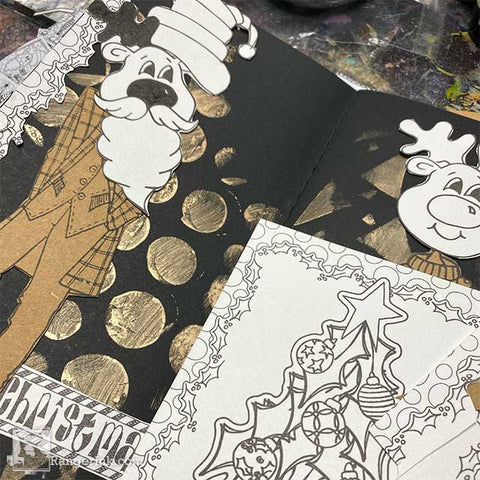
Step 7: Glue your pieces directly to the page. This part is completely optional but I was in the mood for cutting so I made a border fussy cutting this borders and then decided to add the Christmas tree in sections to make for a taller tree.
I didn’t take pictures of me doodling in white but that’s what makes the difference in the clothing.
What looks like Kraft is Desert Sand on the horns etc using a paint brush.

Here’s another example of using the same colors and the same materials on the Kraft journal

Here's another example with a little bit of color added
Let me know if your favorite is neutral or with a pop of red and have fun creating!











